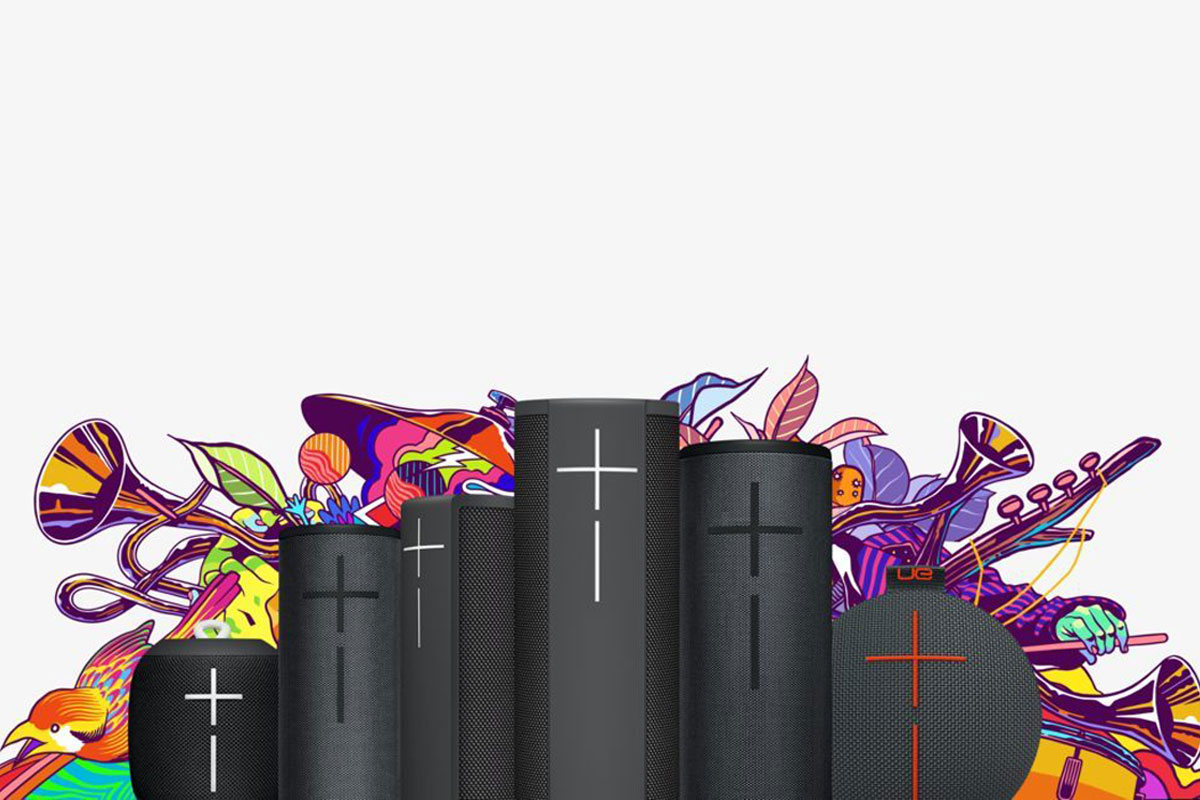The Ultimate Laptop & Notebook Buying Guide
Searching for a new laptop or notebook? With leading brands like Lenovo, HP and Asus regularly debuting new models, there’s something out there to suit all needs and budgets, but how do you know which laptop is right for you? We understand it can be overwhelming trying to compare technical features and specifications, that’s why we’ve created this handy buying guide to help you decide!
How are you planning to use your laptop?
Laptops can be broken down into several categories based on the common functions that they may be expected to perform. Before you start shopping, consider your needs.
Can’t decide? Try our Laptop Selector
Everyday Use
Most laptop users are looking for something with everyday functionality. They need a laptop or notebook that can handle basic tasks such as internet browsing, sending email, streaming video or music and running Microsoft Office applications or similar programs. This type of laptop is ideal for casual use, or for students, but often lacks the performance capability required for more demanding tasks like video editing or gaming.
Performance and gaming use
Performance and gaming laptops are designed for much heavier use and are designed to run much more demanding programs and applications with their powerful processors, increased RAM and larger in-built memories.
Laptop type
When shopping for a new laptop or notebook, there are different types you should consider.
Laptops/Notebooks
Laptops and notebooks are designed to offer a similar level of functionality and performance to a desktop computer, but are much more portable. Whilst the terms ‘notebook’ and ‘laptop’ can be used interchangeably, notebook is generally used to refer to laptops that are smaller and less powerful than their full-sized counterparts.
Laptops powered by the Intel® EVO™ platform are designed to offer a more powerful experience. They’re designed to be thinner, lighter and faster - providing a more premium level experience for laptop users. Intel® EVO™ laptops come with an 11 generation Intel® Core™ processor and Intel® Iris® Xe graphics for much faster picture and video editing. Plus, they offer up to 3x faster internet speeds and much faster battery charging times.

Top Laptops/Notebooks
2-in-1 Laptops
2-in-1 or hybrid laptops are designed to work as both laptops and tablets. These convertible laptops usually come with a hinged screen which can be converted for touchscreen tablet style use when needed.

Top 2-in-1 Laptops
Gaming Laptops
Gaming laptops are designed to operate like high powered desktops, but with more portability. They have much more processing power than your average notebook, dedicated gaming graphics cards, speed and responsiveness in order to keep up with the demands of PC gaming.

Verified Real-world performance
Wherever you see the Intel® Evo™ badge, you can count on designs to have the following combination of
purposeful technologies optimized for the experience you crave.
More Performance
11th Gen Intel® Core™ processors and Intel® Iris™ X® graphics deliver 3x faster photo and video editing.
More Connections
Nearly 3x faster internet with built-in Intel® Wi-Fi 6 technology, versus standard Wi-Fi.
More Freedom
Count on 9+ hours of battery life on FHD displays so you can work anywhere.
More Immersion
Intel® Iris™ X® graphics and razor-thin bezels make screen time more enjoyable.
More Flow
Wakes in less than a second and 40% more responsive than a 2-year old laptop.
More Simplicity
Thunderbolt™ 4 provides 40Gb/s bandwidth for data and video through a single-cable connection.
Operating systems
Different laptops and notebooks run different types of operating software, so what do you need to consider?
Windows OS
Many brands produce laptops designed to run Windows OS, including Lenovo, HP and Asus. Windows is the operating system of choice for many workplaces, so you’ll find that it's often the best choice for work use and that there are plenty of software options and programs available for Windows computers.

Top Windows OS Laptops
Top Apple OS Laptops
Features
Processors
Without a processing chip, your laptop or notebook wouldn’t run! Processors are responsible for controlling practically every function of your laptop. Better processors equal better performance. You’ll find Intel processors in most modern laptops, their range is capable of handling everything from ultra slim devices and everyday computing activities, all the way through to managing multitasking and powerful multimedia applications. AMD processors are also popular, and similarly they offer a range that spans from managing basic tasks through the advanced computing.
Memory
When purchasing a new laptop, you should consider how much random access memory (RAM) you’ll need. Laptops with more RAM will run programs faster and be more capable of multitasking. RAM is measured in GB, 4GB-8GB is best for everyday use, whilst gamers and performance users will get the best use out of laptops with 16GB.
Resolution
Laptop screen resolutions can vary and will impact the picture quality. Most laptops and notebooks will have a resolution of at least 1920 x 1080.
Extra features
You’ll also want to consider other features that you may need such a longer battery life, graphics cards, ports and connectivity or a backlit keyboard.
Hard Drive
Laptops and notebooks will either have a hard drive (HDD) or a solid state drive (SSD). Most have moved to SSD now as they run much faster.
Storage
Storage space on laptops is measured as follows:
• 1GB = 1000MB
• 1TB = 1000GB
Consider how much you’ll need to store on your laptop,
and the type of files you’ll need to store before you choose a laptop.
Screen Size
When choosing a laptop you should weigh up the pros and cons of different screen sizes. Screens can vary from as small as 11 inches (great for portability) to as large as 17 inches (perfect for gaming). Laptops with smaller screens will be more lightweight and easier to transport, but may not be suitable for activities like gaming or even working on large spreadsheets.
Laptop Accessories
There are a number of accessories you may want to consider purchasing with your laptop or notebook to improve its performance or longevity, such as virus protection, laptop bags and covers.

Top Laptop Accessories
FAQs
How much will I pay for a new laptop?
The cost of a new laptop can vary from just a few hundred dollars for a small notebook or Chromebook capable of performing basic tasks like browsing the internet, running Microsoft Word and sending emails, to several thousand dollars for high performance gaming laptops capable of managing even the most demanding tasks.
Should I get a laptop or desktop computer?
Whether you should invest in a laptop or a desktop computer depends on your needs. Laptops offer portability, which makes them perfect for students, families and a range of business needs, but if you rarely need to travel with your computer and screen size is your main concern, a desktop may be preferable.
What laptop should I buy?
The best brand and laptop or notebook model will depend on your needs. For help narrowing down your options and finding the perfect fit, speak to our tech experts in-store!
View Similar Guides Below

Air-Conditioning Buying Guide
View the Guide